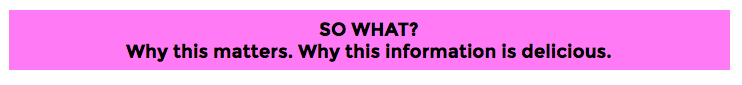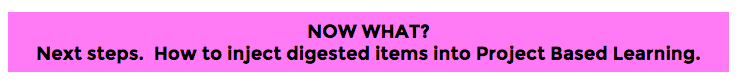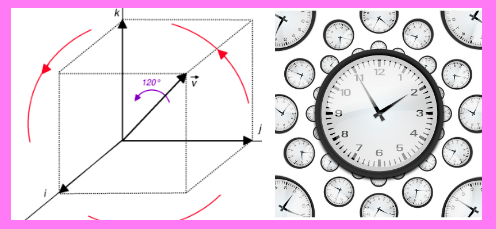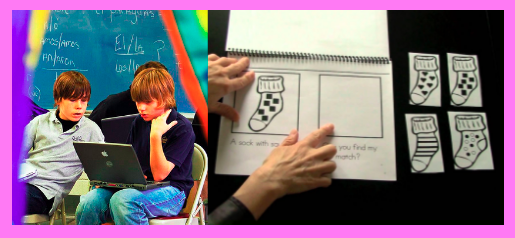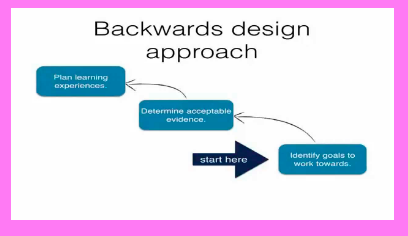Cognitive Structures:
- Basic mental processes people use to make sense of information
- 3 categories: comparative, logical, and logical representation
- Used to make connections, find relationships & patterns, formulate rules, and abstract generalizable rules. These are used to make meaning of new information
- Strategies for Developing Cognitive Structures:
- Build caring relationships with your students
- Encourage students to be reflectively aware
- Encourage students to use their imaginations to visualize
- Encourage use of cognitive structures by: making connections with prior knowledge, explaining problem solving processes and why they make sense, look for patterns that connect information, formulate rules to process information automatically & quickly, abstract generalizable principles to transfer ideas from one context to another
- Determine what cognitive structures are needed to master standards and scaffold these as foundational skills
- Encourage students to ask questions and wonder
- Instead of telling, use open ended prompts
Recognition: cognitive structure that allows one to match or fit 2 or more pieces of information; can recognize items without fully knowing them (like being able to answer multiple choice questions without having deep understanding of content)
- when kids say they know something, they usually mean that they recognize it
- recognizing the familiar builds confidence
- recognizing patterns enables people to process information more quickly
- Recognition Building Strategies
- Students consciously aware of observations related to the 5 senses
- Students compare new information to information they already know
- Students reflect upon and visualize information. Visualizing information allows brain to manipulate information even when original stimuli is not near.
- Students use recognition of what’s familiar to build confidence
- Play games that let students recognize and match familiar words: matching games, sound recognition games, scavenger hunts, bingos, puzzles
Memorization: cognitive structure for storing and recalling information It’s not like a file cabinet (passive storage), more like digestion (active storage).
- Levels of memorization: imitation (without transfer) and remembering (with transfer)
- Builds confidence and makes learning easier
- Memorization Building Strategies:
- Students memorize with understanding – interact with information by asking questions and finding personal meaning
- Play memory games with information that is good to memorize
- Explain relevance of specific information
- Students notice things and build connections with prior knowledge & experiences
- Students are reflectively aware of what senses tell them
- Students visualize information they want to remember – pictures are easier to remember than words
- Students attach feelings to what they want to memorize
- Provides hands-on, multi-sensory learning experiences
- Teach association strategies such as: mnemonics, rhymes, concept mapping, outlining, sequencing, cartooning, and contextual referencing
- Students systematically rehearse and practice using what they remember
- Students teach others
Constancy of Constants: cognitive structure that helps one understand which characteristics of things change and which stay the same
- Lack of this skill can make learning confusing and make it difficult to abstract and transfer information
- This skill is needed to learn big ideas in math, science, ELA, and social studies
- Constancy of Constants Building Strategies:
- Constancy of volume: Ask students if volume changes if a piece of clay is shaped like a ball or a snake and then explain their reasoning
- Constancy of amount: Ask students if moldable object (e.g. a candy bar) changes amount when it changes shape and explain their reasoning
- Constancy of length: Ask students to compare sticks of same length at different orientations and explain their comparisons of the objects
- Constancy of weight: Weigh 2 pieces of clay. Change the shape of one piece and ask students to explain whether or not they think the 2 pieces of clay still weigh the same.
- Constancy of counts: Ask students to count blocks. Rearrange blocks into different configurations and ask students to explain whether or not they think the counts changed and why.
- Constancy of area: Use 2 equal sheets of paper. Fold paper in different ways and ask students to compare their areas and why.
- Constancy of constancy: Ask students when constants are important. Ask how constants relate to the concepts in the current lesson.
- Give students opportunities to identify quantities that change and stay constant (can occur in labs)
Classification: cognitive structure that makes meaning of information by identifying relationships between pieces of information
- Help students make meaning and formulate / remember relationships and rules
- Students who struggle to remember skills that appear repetitively in the curriculum may have lacked opportunities to perform classifying tasks (e.g. matching socks)
- Order in thinking makes thinking faster and more efficient
- Classification Building Strategies:
- Ask students: What do you notice? How are things alike and different?
- Students classify collections of items
- Students perform practice classification tasks – e.g. putting away lab equipment
- Students recognize classification systems in everyday life – e.g. phone numbers, addresses, etc.
- Model classification and explain how classifying things makes thinking more efficient
- Make students more conscious of how they process information
- Play games that involve classification: SET, Connect 4, Memory, etc.
- Talk about and draw family trees and concept maps
- Practice using time and space as criteria for classifying things
- Ask student to classify things at home and at school
To see other cognitive structures and related structures, see 17: Cognitive Structures Part 2 of 2.
Understanding the cognitive structure that underly skills and knowledge in standards can help teachers develop scaffolding for students that struggle (or not). Recognizing underlying cognitive structures can help teacher identify foundational skills related to standards. Developing these foundational skills may make it easier for students to learn related skills.
Preparation Steps
- Analyze NOUNS, VERBS, and CONTEXTS within targeted standards.
- Identify what cognitive structures are needed to efficiently learn knowledge and skills in targeted standards.
- Pre-assess students to see if they have the cognitive structures needed to learn new knowledge efficiently
- Brainstorm strategies teacher can use to develop cognitive structures related to targeted standards
Early Implementation Steps
- Use pre-assessment results to determine number and degree of activities needed to develop cognitive structures
- Implement activities with elements aimed at developing targeted standards skills and related cognitive structures
Advanced Implementation Steps
- Teach students cognitive structures and encourage them to recognize then they are using them to process information
- Encourage students to deliberately practice specific cognitive structures in order to learn things more efficiently