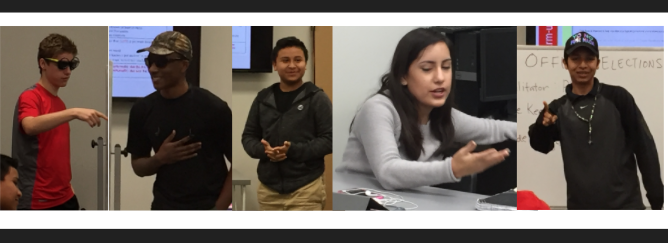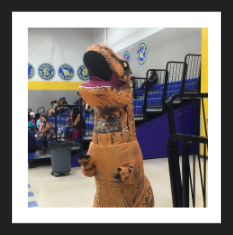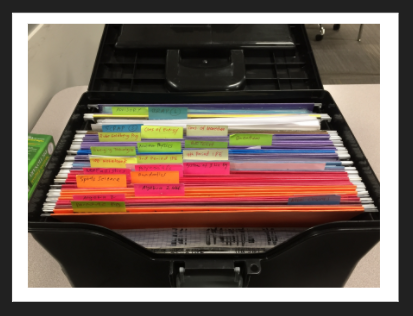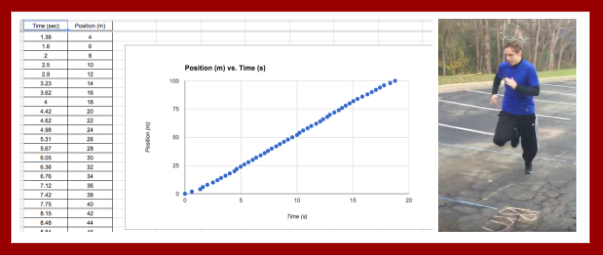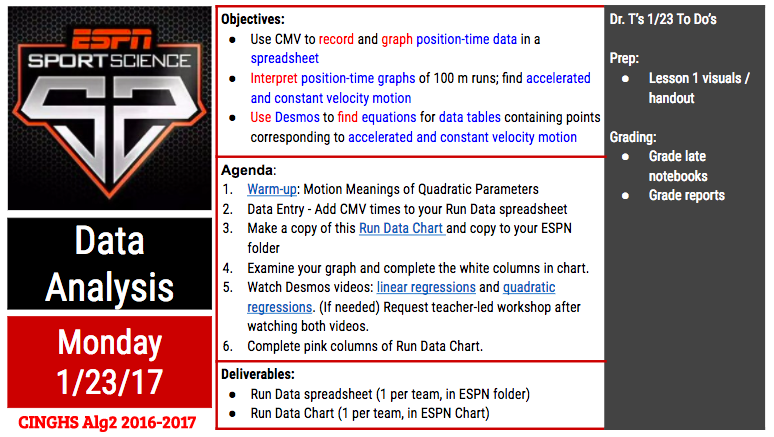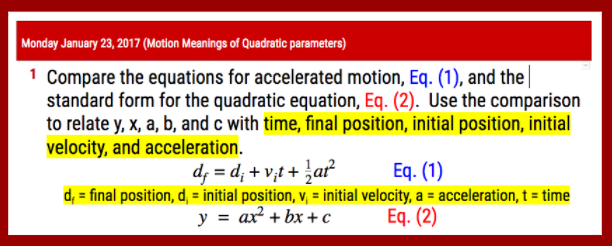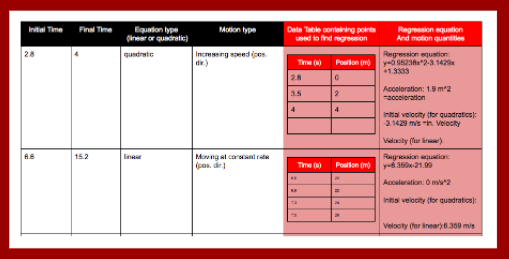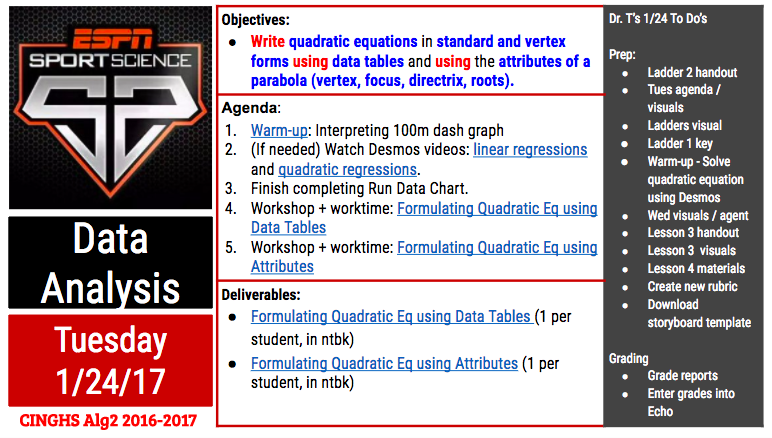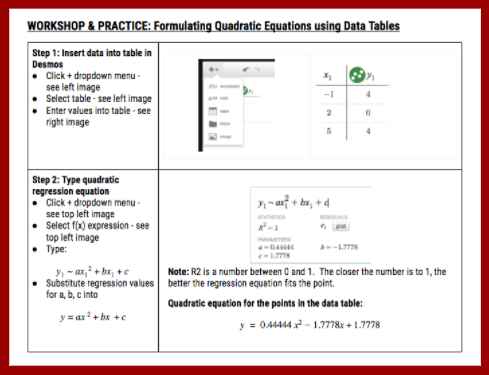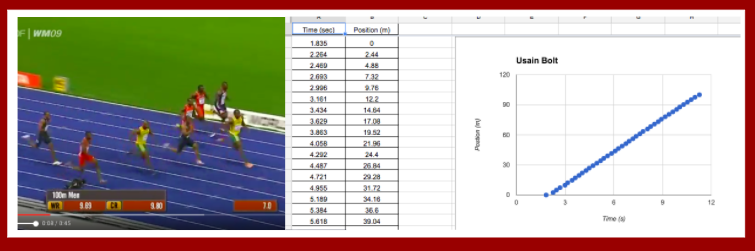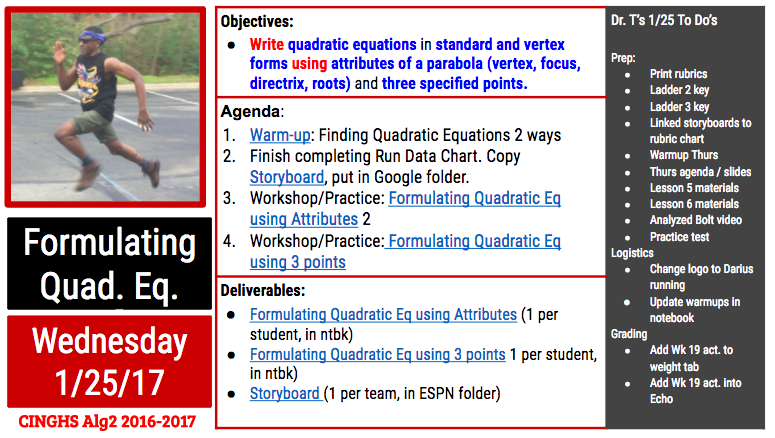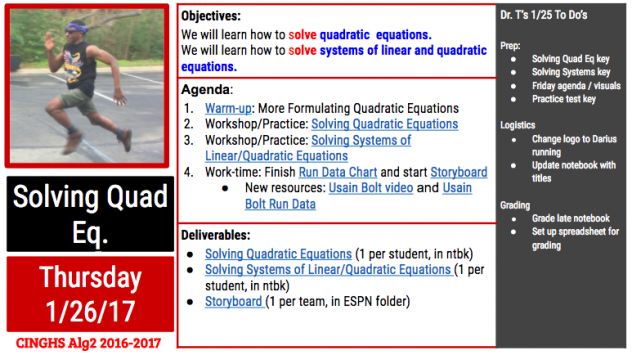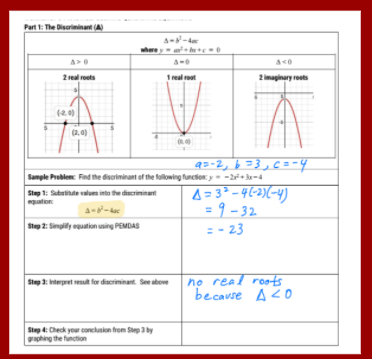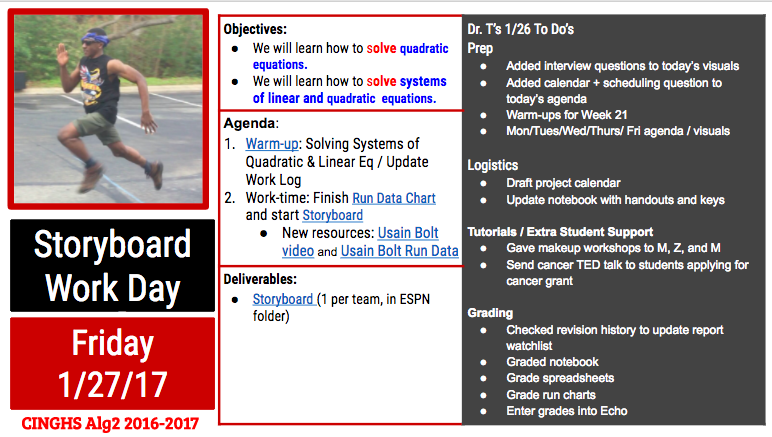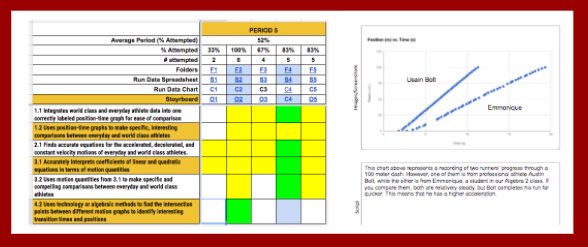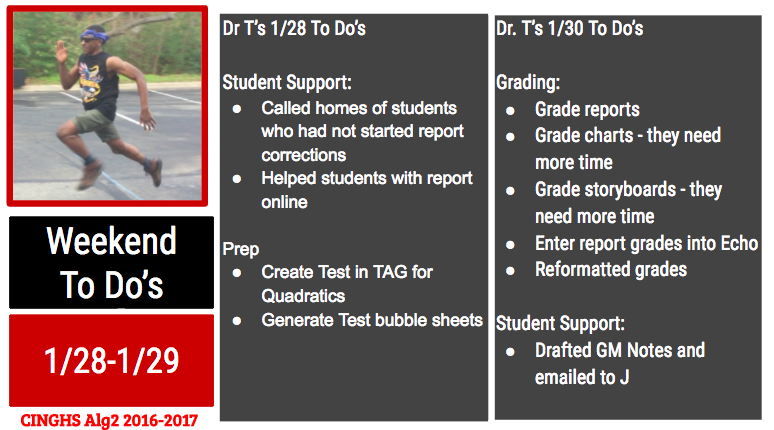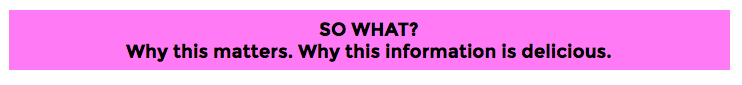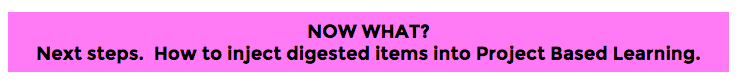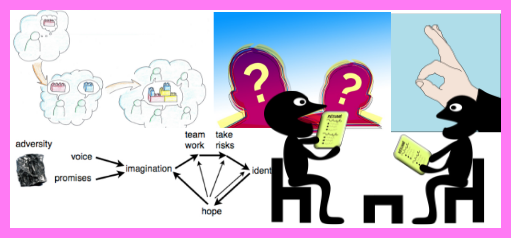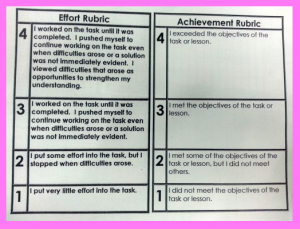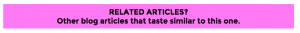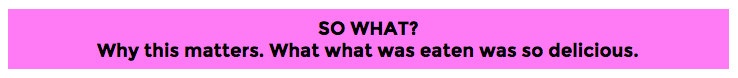This year I took on the exciting challenge of being a founding staff member of Cedars International Next Generation High School (CINGHS). CINGHS is a public STEAM academy that is fully committed to Project-Based Learning (PBL). Since our staff is small, I accepted an expanded teaching role. I got Math Certified last summer and agreed to teach both Math and Science classes at CINGHS. This year, I’m co-teaching an Integrated Physics and Engineering class, I’m teaching an Algebra 2 class, and I’m assistant teaching an 8th grade Math course. Having multiple preps at a PBL school is very challenging. To get a taste of how much needs to get done to manage these courses, you can go here.
In addition to my main teaching responsibilities, I’ve also agreed to be the campus testing coordinator for STAAR and for fun, I am our school’s mascot (@TheCedarsRaptor) at many of our students’ games. I’m also applying for several grants so that our school can quickly acquire the resources we need to be a first class STEAM Academy. Here is the top 10 list of things I’m doing to make this year sane and enjoyable:
Challenge Accepted Habit #10: Stay organized.
I have a file box that keeps all my activity sheets, rubrics, formula charts, etc. for my two main preps for an entire trimester:
I also organize my web browser bookmarks to make all my project documents accessible within 1 to 2 clicks. Staying organized means I don’t waste energy looking for things. Staying organized is one of the ways I maintain a home field advantage in all the places where I teach.
Challenge Accepted Habit #9: Eat Brains (read, ask questions).
Last year, I went bananas on a project to type out all my book notes and this year I am reaping the benefits. All my book notes are here. Whenever I wonder about how to do things better, I just search for the topic in my book notes and gather a couple ideas until I feel comfortable enough to try something new. I’m always looking for more books to read carefully. If you have any recommendations, please share via comment.
I’m also fortunate to work with a highly talented and creative staff. I brainstorm and vet new ideas with my co-workers. If I see students are really into an activity in another class, I take a peek and learn what I can.
I learn from educators outside my school through Twitter Education Chats. The schedule for these is posted here. I use Tweetdeck to organize my tweets into columns dedicated to specific hashtags in order to participate effectively in Twitter chats. My favorite chats are #pblchat and #edchat.
Challenge Accepted Habit #8: Maintain a happy list.
This year I started maintaining a happy list. It currently has 60+ items on it. It is wonderful. Just seeing the length of it as it grows makes me smile. Maintaining the list helps me to feel grateful and light.
Challenge Accepted Habit #7: Maintain a hack list.
Whenever I discover how to do something better, I add the thing I figured out to my hack list. This list reminds me of solutions I’ve already figured out, it keeps me creative and on the lookout for new solutions, and it builds the belief that I’m tricky enough to solve all the problems I encounter daily.
Challenge Accepted Habit #6: Maintain a To Do List that makes Big Goals (Operations) visible everyday.
My current To Do template is divided into these sections:
- Operation Treat Yourself – things I do to take care of myself
- Operation De-Entropy – things I do to slowly clean my house day by day
- Operation Brown Belt / Stay Fit – daily fitness / karate to do’s
- Operation No Work Weekend – things I do during work week to keep weekends work-free
- Algebra 2 To Do’s
- Physics To Do’s
- 8th Grade Math To Do’s
- Other
- Operation KIT – staying in touch with people I don’t work with
- Operation Adulting – errands I run unrelated to school
- Operation Einstein – going above and beyond so my 2017 Einstein Scholar application won’t be sad
- Operation STAAR – things I do as campus testing coordiance
Within these sections are numbered lists. Items are PINK if I plan to do them today. They are GREEN if I am working on them now. They are BLUE if I won’t get to them today. They are BLACK if I completed that item. I enjoy making the colors change as I complete items throughout the day. At the end of the day, I copy the list into the next day’s To Do page, delete all the BLACK and turn priority things PINK. I am on Day 28 of this To Do list and it’s the longest I’ve ever kept a New Year’s Resolution (the reason why I designed this To Do system). My 2017 Resolution is to live each day without regret.
Challenge Accepted Habit #5: TEMPLATE-FY.
Whenever I get the sense that I’m creating a document that I might use again in the same form or similar form. I create the document as a template first and put it in one of my Template folders: IPE Templates or Algebra 2 Templates. Having many templates has helped me to complete my lesson preps (and do other things) MUCH FASTER.
Challenge Accepted Habit #4: Train and rely on student officers.
Each of my class periods has 3 class officers: a facilitator, a time manager, and a grade manager:
- The facilitator starts my class by going over the daily agenda while I take attendance. They also facilitate some class discussions and act as the main activity leader on days when I need to miss class.
- The time manager tracks the time till the end of class and announces how much time we have left to complete activities.
- The grade manager uses task completion charts to remind students in person and via email to turn in late work.
Having well-trained class officers is pretty amazing. I get to lead activities with a team of teachers that includes teachers and students.
Challenge Accepted Habit #3: Prep lessons roughly a week ahead of time.
I’ve started planning lessons earlier in order to free up weekends for things other than work. In addition to this benefit, prepping early means I can create things with very little time pressure. I have time to draft lesson activities, visuals and handouts and then revise those over a couple days. I have time to make keys and to try out activities and make tweaks to optimize the activities. This tweaking window is pretty sweet. Knowing I have time to revise lessons, frees me up to create quick rough drafts of lessons. During the quick rough draft phase, I feel free to try out new things and repeat old things that have worked.
Challenge Accepted Habit #2: Exercise regularly.
I row on a rowing machine nearly everyday. I’m in the middle of a long term project to row to the moon. Every morning, I make coffee and then I row a 5K. Then I get ready for work, walk my dog and head to work. I also try to attend 3 karate classes a week so that eventually I can test for my brown belt (maybe in 2017?). Exercising regularly helps me burn off stress and keeps me pretty healthy.
Challenge Accepted Habit #1: No Work Weekends!
I complete enough during the work week to dedicate my weekends to relaxation and to my hobbies. I sometimes work on the weekends if I feel like it, but I complete enough during the week so that I don’t have to. Having the freedom to take weekends off is making my work schedule feel very sustainable. This is first year of teaching where I’ve managed to do this regularly and it feels AWESOME. I spend my weekends napping, reading, solving puzzles, watching basketball games, practicing karate, going on dates, treating myself, etc. By Monday I am completely refreshed and ready to take on a new week. Knowing I have a work-free weekend coming up, helps me stay motivated and focused during the workweek.