
Class 4 Readings in “Design Kit_The Course for Human-Centered Design.” Dropbox. Web. 14 Mar. 2016.


Key Terms:
- Ideas:
- answers to the How Might We … ? questions
- have potential for success, innovative
- Concepts:
- polished, concrete ideas
- Prototypes:
- tangible ideas
- rough, just accurate enough to get useful feedback
- Experience Maps:
- Visual storyboard that describes beginning, middle and end of user experience of prototype
PROTOTYPING PHASES
- Generate Ideas:
- Choose appropriate space – large enough to move in & post many ideas
- Gather tools for displaying ideas
- Recruit large diverse team
- Keep pacing high energy – no more than 1 hr total, 15-20 min per question
- Select facilitator
- Introduce RULES:
- Defer judgement
- Encourage wild ideas
- Build on other ideas
- Stay on topic
- One conversation at a time
- Be visual. Sketch ideas.
- Go for quantity
- Equip everyone to participate
- Attend to each question, one at a time
- Select Promising Ideas:
- Cluster similar ideas
- Everyone votes for Top 2. Vote directly on top of ideas
- Tally and discuss results.
- Decide which ideas to develop.
- Determine what to Prototype:
- Break down beginning, middle and end of user experience
- Create Experience Maps
- Identify key questions
- Create order of operations
- Prioritize questions and prototypes used to investigate these
- Make Prototypes:
- Create rough 3D models of concepts
- Use digital tools to build a mock-up
- Role play user experience
- Create diagram that maps out key processes and services
- Create stories – newspaper articles, job descriptions that relate key features of concepts
- Create fake advertisements that highlight key features, tweak to different audiences
- Test & Get Feedback:
- Consider setting – informal or close to actual setting?
- Define what to test
- Define feedback activities – ensure that these are best suited to things being tested
- Invite honesty & openness – communicate that idea is rough and can change in response to feedback
- Stay neutral – do not be defensive
- Adapt on the fly – change as you go if possible
- Provide multiple prototypes if possible
- Find space and time to discuss initial impressions of feedback
- Captures ideas & iterations – photo-journal key processes & prototypes
- Share impressions – compare notes with team and document findings
- Integrate feedback & Iterate:
- Share findings on Post-Its
- Cluster similar findings
- Categorize findings by: concerns? pros? suggestions?
- Evaluation relationship of findings to original intent of product
- Prioritize feedback – which is most important? what to respond to?
- Evolve prototypes – makes changes that eliminate barriers and respond to key suggestions
- Repeat Steps above Iteratively
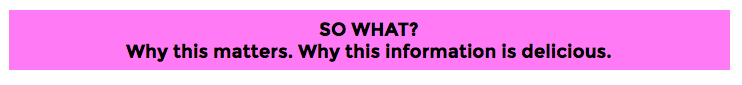
This phase enables teachers and students to convert ideas into tangible solutions and then test pieces of these solutions in quick tests that allow designers to quickly learn and iterate from their mistakes. Going through this process can teach learners how to use iterations to learn and revise and how to learn from their mistakes.
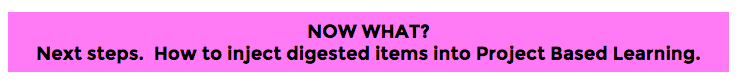
Preparation Steps
- HCD Ideation: Prototyping Steps applied to Solving Student Learning Design Challenge
- Recruit a design team and select a problem that relates to student learning and complete the Inspiration phase
- Recruit a design team that will help you identify document key insights that you gathered during the Ideation: Synthesis phase
- Recruit a diverse larger brainstorming team.
- Scaffolding HCD Ideation: Prototyping Steps for Students
- Experience HCD process prior to facilitating it to learn how to better scaffold it
- Let students in design teams select a worthy design challenge (or assign one)
- Guide them through a student friendly, time affective version of the Inspiration phase
- Guide them through a student friendly, time affective version of the Ideation: synthesis phase
- Develop visuals and assign readings that teach students how to go through key steps in a student friendly, time effective version of the Ideation: Prototyping phase.
- Secure A LOT of Post-Its, secure materials for making 3D prototypes, or teach them how to use Post-It and CAD software.
Early Implementation Steps
- HCD Ideation: Prototyping Steps applied to solve student learning design challenge
- Meet with brainstorming team in a space with lots of Post Its and wall space.
- Generate ideas while following the brainstorming rules. See above.
- Select the most promising ideas. See above.
- Investigate the user experience and decide what to prototype. See above.
- Create prototypes of various forms. See above.
- Test prototypes and get feedback. See above.
- Integrate feedback into revised prototypes and iterate See above.
- Develop, test, and refine prototypes several times. See above.
- Scaffolding HCD Ideation: Prototyping Steps for Students
- Facilitate student design teams through a student friendly, time-effective version of the steps listed above
Advanced Implementation Steps
- HCD Ideation: Prototyping Steps applied to solving a student learning design challenge
- After enough has been learned from prototyping, move on the Implementation phase.
- Scaffolding HCD Ideation: Prototypin Steps for Students
- Let students reflect on how Inspiration: Prototyping Steps can be used to develop better insights to problems in other courses and in their own lives
- Facilitate students through the Implementation phase


thanks for info