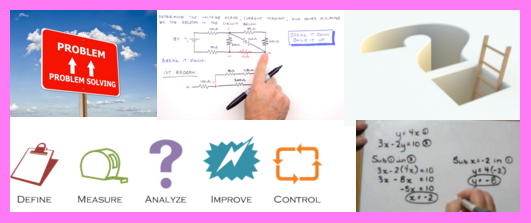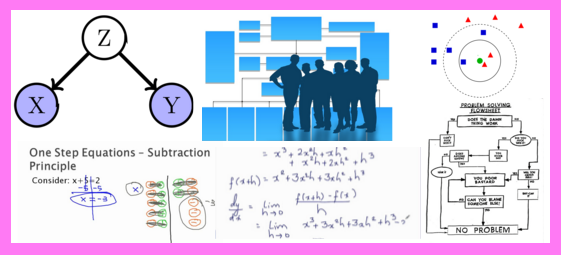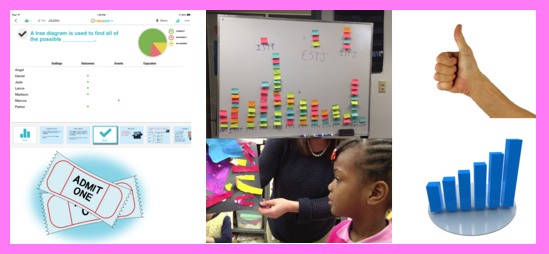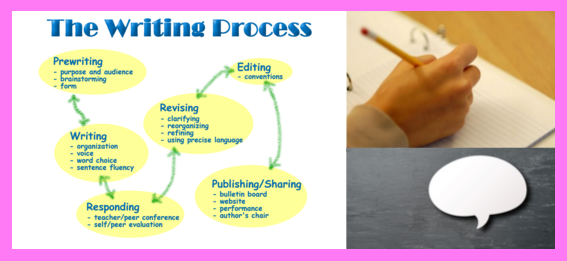Chapter 7 and Angelo, Thomas A., and K. Patricia Cross. Classroom Assessment Techniques: A Handbook for College Teachers. Print.


- Directed Paraphrasing
- Description
- Students paraphrase a part of a lesson for a specific audience
- Purpose
- Assess student ability to explain concepts in their own words
- Assess how well students have internalized content
- Step-by-Step Procedure
- Select an important concept, topic, theory, etc that has been covered in class and that has outside classroom implications.
- Determine a hypothetical realistic audience for a summary of the topic.
- Try out directed paraphrasing for selected topic and audience.
- Assign directed paraphrasing. Be sure to explain;
- the topic
- the audience
- purpose of the summary
- length and time limits
- Analysis Steps
- Divide up responses into 4 piles: confused, minimal, adequate, excellent.
- Determine common characteristics of the 4 piles in regards to
- accuracy of the paraphrase
- suitability for intended audience
- effectiveness in fulfilling its purpose
- Circle the clearest and muddiest points in each paraphrase
- Extension Ideas
- Direct students to create directed paraphrases on the same topic for 2 different audiences with associated different purposes.
- Ask students to keep a journal of directed paraphrases to summarize important topics in the course
- Jigsaw readings and have students develop paraphrases to summarize these and then share them with students who analyzed different texts.
- Get an appropriate expert that represents the audience to give feedback on the directed paraphrases.
- Provide handouts with successful examples.
- Give students warm and cool feedback on their responses.
- Pros
- Builds up students ability to comprehend and communicate content
- Teachers can assess quickly if students understand content and make adjustments to future lessons
- Emphasizes the relevance of specific concepts
- Cons
- Without strict length limits, these can be time consuming to create
- Hard to establish good qualitative criteria for these
- Paraphrasing skills can not improve without focused descriptive feedback.
- Caveats
- Select appropriate audiences in order to enhance the relevance of the assignment
- First attempts may not include adjustments for selected audience
- Use more than once so that teachers and students can learn from the process
- Description
- Applications Cards
- Description
- On an index card or small slip of paper, students provide a real world application for a selected topic
- Purpose
- Tie new knowledge (selected topic) with prior knowledge to create possible applications
- Assess how well students understand and can apply content
- Step-by-Step Procedure
- Identify an important topic just studied in a course that has real world applications
- Decide how many examples (1 to 3) and how much time (3-5 min) you will give students for this task
- Assign task and hand out cards. Emphasize that you are asking for “fresh” applications – not the ones mentioned in class.
- Collect cards and let students know when they will receive feedback
- Analysis Steps
- Divide responses into 4 piles – great, acceptable, marginal, not acceptable
- Find common characteristics of responses in each pile
- Share 3 to 5 good examples and 1-2 marginal examples with the class. Try to pick a selection that is varied. Explain why good examples are accurate and why marginal examples are implausible.
- Extension Ideas
- Let students work in small groups to come up with application ideas
- Encourage students to keep an applications journal – 2 min at end of each class brainstorming possible real world application of concepts covered that day
- Pros
- Simple way to gets students thinking about possible uses of what they are learning
- Tying prior knowledge to content to create new applications creates memorable associations
- Possibility of real world applications can get students more engaged in the course
- Students can benefit from hearing about the best examples of applications (even more so than textbook examples)
- Teachers get access to a new bank of applications to use in class examples
- Cons
- Can shift focus of class to more concrete level than teacher intends
- Students not interested in applications may not see the point in this
- Not all fields have easily definable real world applications
- Caveats
- Students who suggest bad examples may learn misconceptions from these. Provide feedback to correct these misconceptions.
- Engagement in examples may eat up more class time than intended
- Description
- Student-Generated Test Questions
- Description
- Students create model test questions and the correct responses to these
- Purpose
- Teachers can see what students think is the most important and most fair content to assess
- Teachers can see how well students can answer their own questions
- Teachers can adjust students’ expectations of the course if these prove to be unrealistic
- Step-by-Step Procedure
- Analyze an upcoming test to determine the types of problems it will include.
- Write out specs for questions that will direct students to create test questions that align to the types of problems that will actually appear on the test
- Decide how many questions students will generate (1 to 2 is plenty)
- Explain what you want students to do, the purpose for it, when they will get feedback and how doing this will improve their performance on the upcoming test
- Analysis Steps
- Note the following for each:
- topic
- thinking level
- clarity
- difficulty
- Look for helpful patterns in the categories above – what’s included? what’s missing
- Share observations with the class – especially if the difficulty and thinking levels of their questions is lower than the expectations of the source
- Note the following for each:
- Extension Ides
- Let students come up with questions in pairs or small groups.
- May want to assign specific topics to specific groups in large classes – can do this alphabetically
- Offer handout of student generated questions for test review and tips for how to prepare for the upcoming test
- If the students are pre-service teachers – give them more specific feedback on their question design – especially on the thinking levels they used.
- Pros
- Students learn what they understand and not
- Predicting test questions is a form of test preparation
- Can avoid ugly surprises due to mismatches in students’ and teacher’s expectations of the course
- Cons
- Student who lack experience in creating questions may need to have this modeled. May need trigger words or sentence stems to create good questions.
- Students may try to get teacher to put easy questions on the test.
- Some students may be disappointed if their questions are not included on the review or test.
- Caveats
- Do NOT promise to include student test questions on the actual test.
- Unless students understand the purpose of the assignment, may view this as a thinly veiled attempt to get students to do teacher work.
- May need to offer some grading credit to the assignment if creating it is time consuming.
- Description
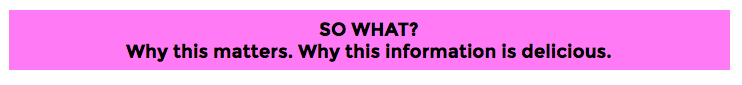
Applications cards and directed paraphrasing are assessments that build the connections between content and real world applications and audiences. Creating these connections may get students to use their prior knowledge and content knowledge in ways that create memorable associations. Tying content to real audiences and real products can get students more engaged in the content.
The student-generated test questions can help students start preparing for high stakes tests. Analyzing students responses can help teachers become more aware of how his or her expectations match (or don’t match) the student’s expectations. Knowing this in time can help teachers make adjustments to lessons that help those expectations converge in time for the exams.
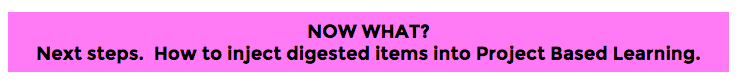
Preparation Steps
- Analyze how learning targets connect with real products and real audiences. Determine whether or not these relationships are engaging and important.
- Select a strategy that emphasizes the type of connection between content and the real world (via audience or via product) that is the most engaging and helpful.
- Create a model of the selected strategy.
Early Implementation Steps
- Explain the expectations, purpose and criteria for the selected assessment.
- Walk students through a sample assessment and describe the types of thinking that went into creating the model.
- Assign the selected assessment.
- Analyze the selected assessment using some of the analysis procedures described above.
- Share key findings of assessment analysis with the class.
Advanced Implementation Steps
- Expand the scope of the assessment using some of the extension suggestions describe above.
- Expand the assessment into a Quick Writes or Writing to Learn activity.

- Assessments articles
- Quick Writes articles
- Writing to learn articles