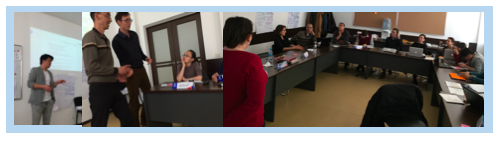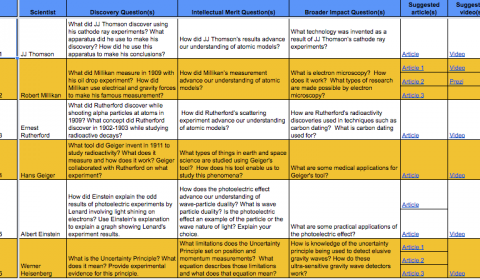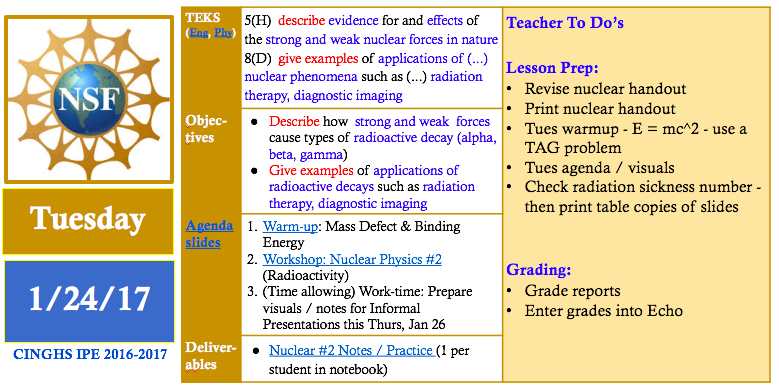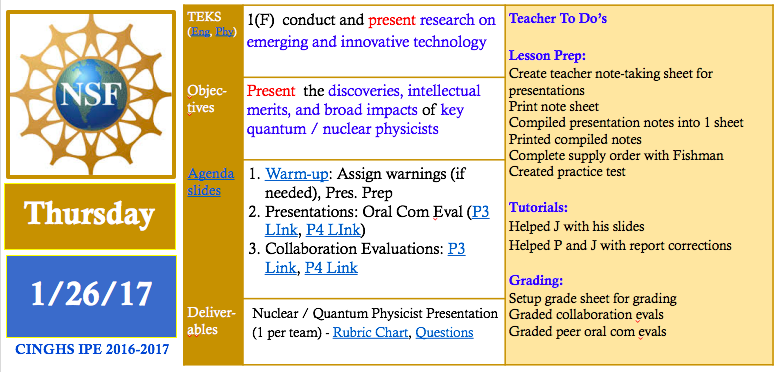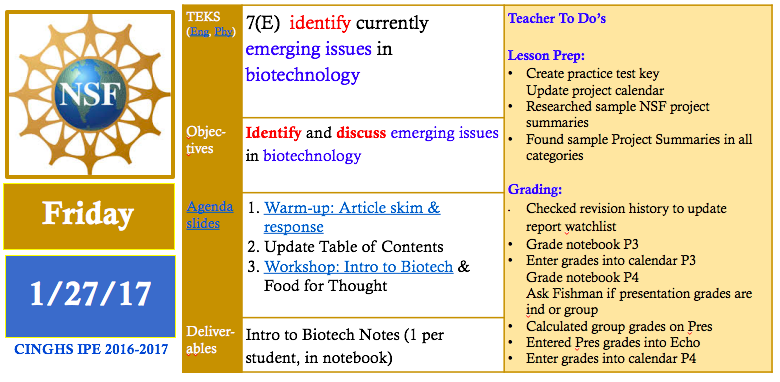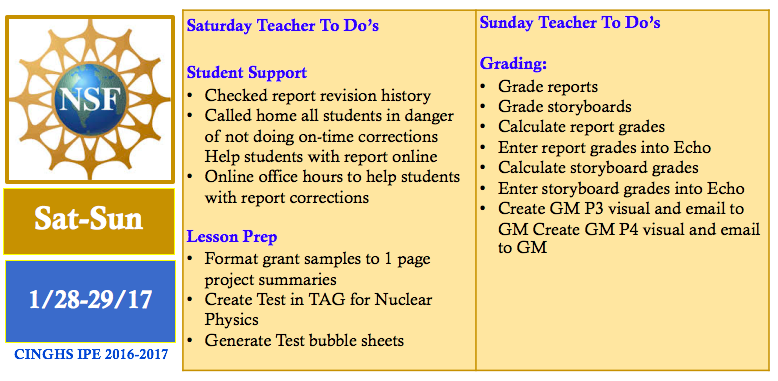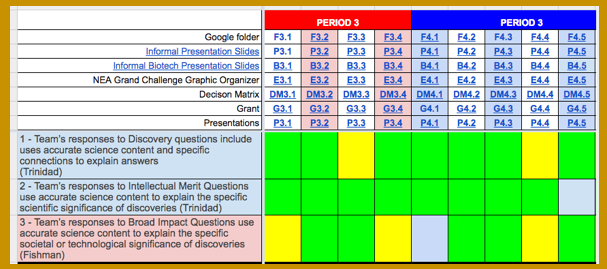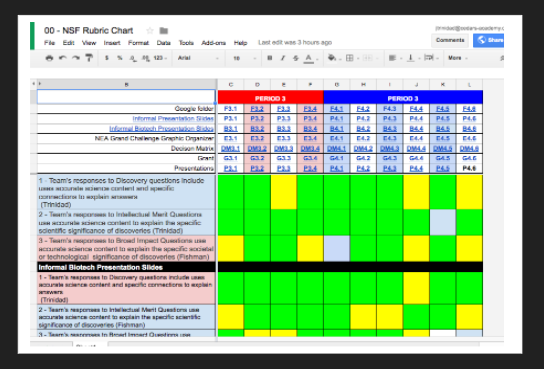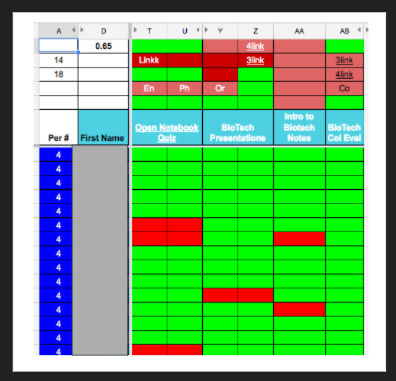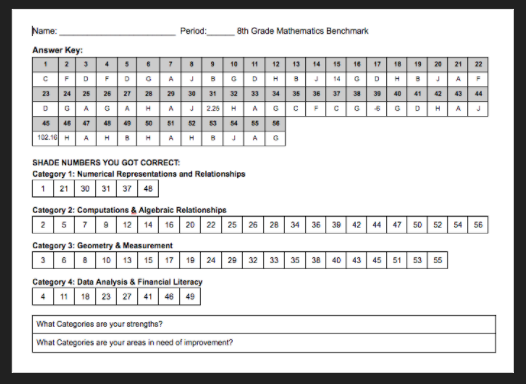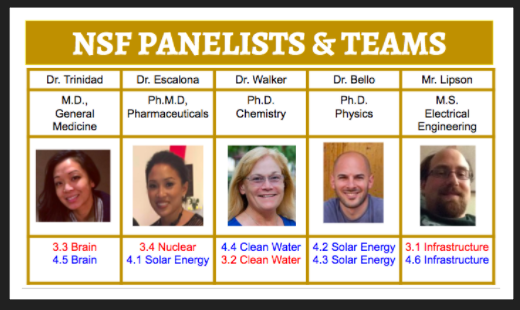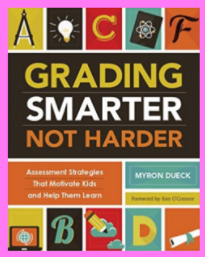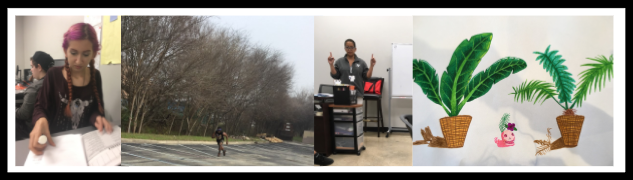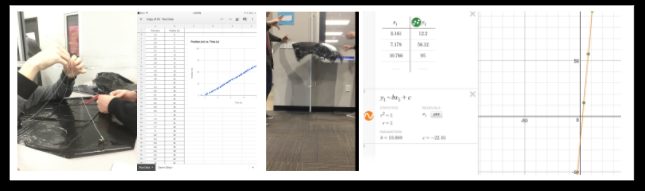This is Article 1 in the Meet Me in the Middle series of blog articles. I haven’t updated my blog recently, but I’m hoping this new series will help me to:
- Process my growth as a middle school teacher: This year, I’m starting my 12th year of teaching and only my 2nd year of teaching middle school students. I’m an old and new teacher at the same time.
- Share things that are working: Enough things worked last year that I agreed to try again and enough things have worked already this year that I’m not regretting my choice.
- Share problem solving associated with getting strategies to working levels: I have a tendency to make rapid changes to solve sticky problems and then to quickly forget the original trauma. This selective memory has probably extended my teaching career, but it has also erased key rationales for strategies. I hope this series will help me to remember the problems and solutions in constructive ways.
In my first week of school, I got to do DOUBLE the normal Week 1 ice breaker activities with my students because I teach the same students Math in the morning and the same students Science in the afternoon. This is the first time I’ve taught students with this schedule type and I really like how it affords us more opportunities to scaffold academic and soft skills in shorter periods of time. In Week 1, here are my favorite things we did to build the culture of the classes.
#1 – 4 Corners
Students moved to 1 of 4 colored corners in response to 6 questions that related to their learning preferences, recreational preferences, and personality types. Once they landed at their stations, random characteristics (birthdays, height, thumb size, laugh volume, etc) determined who acted as facilitator and scribe for that round. The scribes updated 4 Corners summary sheets to include the names of the people who chose that corner, the corner title, and reasons why they selected that corner topic. The facilitators called on people gathered in each corner to ensure that all students got their ideas recorded on the summary sheets. The summary sheets gave me some great holistic information about the things my students like and why they like them.
The final 4 Corner question guided students to choose their Compass point. After completing the summary sheet, I had them create name tents color-coded by Compass point. Then, I took group pics of students with their name tents. The color distributions in the group pictures gave me some hints about the compositions of my classes. I studied these pictures everyday until I learned their names by Week 2.

#2 – Getting to Know You Quizzes
Last year I saw this activity idea in a #teach180 post after I had nearly completed the ice breaker phase of back to school activities. I created a 6 question multiple choice quiz about myself and gave students time to guess the answers. I introduced myself while going over the key, then I gave students time to create 6 question multiple choice quizzes about themselves on the back of the handout. I spent the week spying on them and trying my best to answer all the quizzes correctly. Some of them added questions that allowed me to learn surprising things about them that I probably wouldn’t have found out till much later in the year.
In Week 2, I handed back the quizzes and the students graded my responses and highlighted the correct responses on the questions I got wrong. This year I set a record and managed to complete one quiz with only one wrong. The students really enjoyed grading me. While they graded my work, I got to model positive responses to passing and failing quiz scores. I placed the graded quizzes in my composition notebook dedicated completely to my students in 2018-2019.
#3 – Norm Brainstorming Carousel
To help students build both accurate and student-friendly norms, I had them rotate through an 8 round brainstorming carousel. I set up 10 stations, 2 per Core Value, that had 8-box brainstorming sheets. I got students to meet new people by using random playing cards to determine their groups and their first station. Each rotation was 3 to 5 minutes. After each brainstorm session, I had students rotate clockwise so they had to build off the work of previous groups to continue unpacking the Core Value.
- Box 1: Write down the dictionary definition of the Core Value that makes sense for school.
- Box 2: Use the thesaurus to write down as many synonyms as possible of the Core Value.
- Box 3: Write a student friendly definition for the Core Value.
- Box 4: Look up inspirational quotes related to the Core Value.
- Box 5: Write down examples of this Core Value that occur in school.
- Box 6: Write down non-examples of this Core Value that occur in school.
- Box 7: Write a long norm relating to this Core Value to guide our work (5 to 10 words)
- Box 8: Write a short norm relating to this Core Value to guide our work (3 to 5 words)
On the following day, I placed the short and long norms on voting sheets and had students vote for their top norm for each Core Value. I was impressed that all of their possible norms were written in student friendly language, they related to the Core Values, and they did not use the actual Core Value words in the norms. See below:

#4 – Syllabus Scavenger Hunt
I placed a 10 multiple-choice question Scavenger Hunt on the back of my syllabus. The questions guided students through a close read of the policies and course info on the syllabus. After the students completed it, we went over the answers and they corrected their responses with a highlighter. While we went over the key, I let students share their wonderings about the coming year and I shared some frank advice on what they need to do to be successful this year.

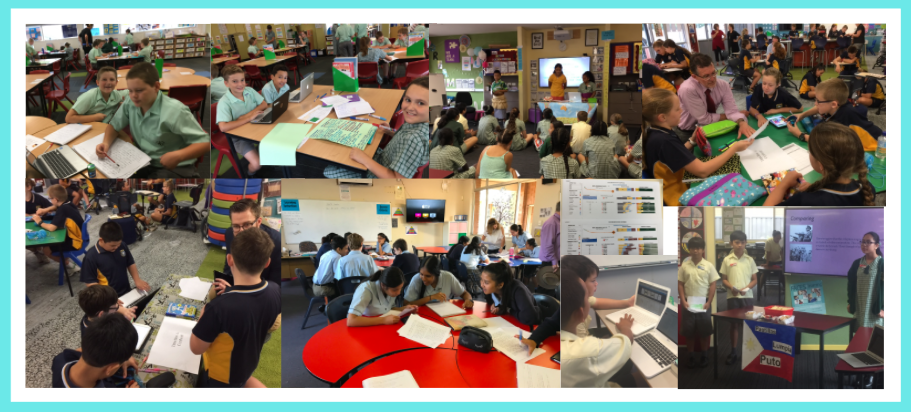
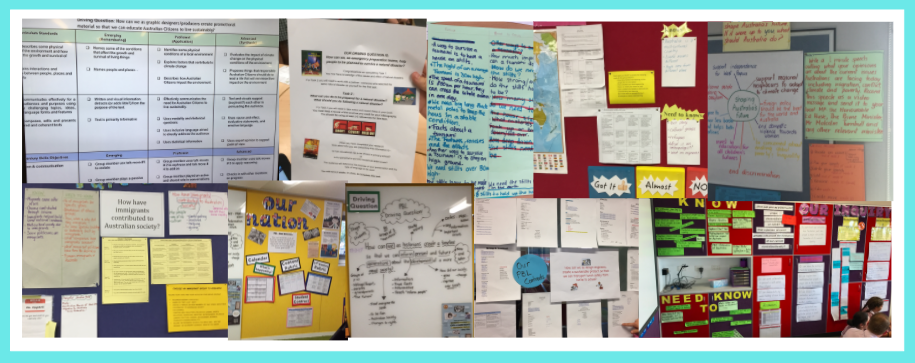

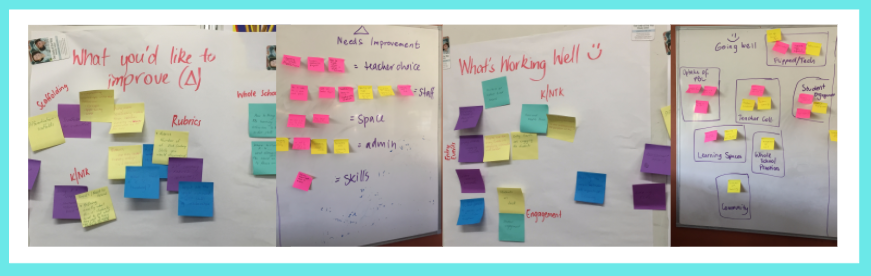


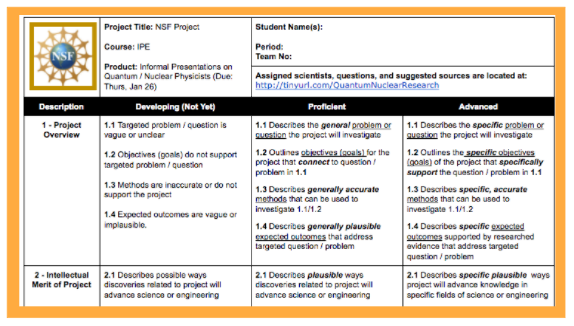



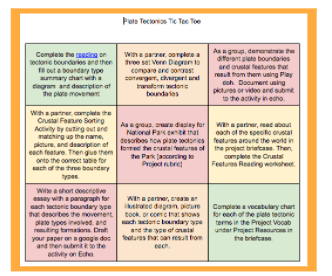

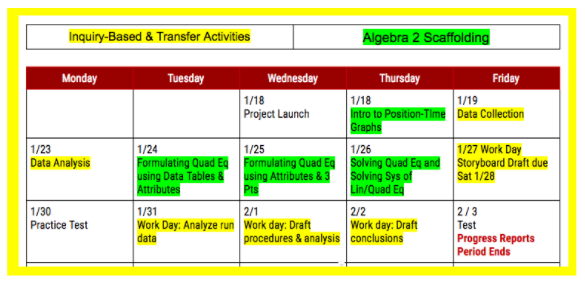

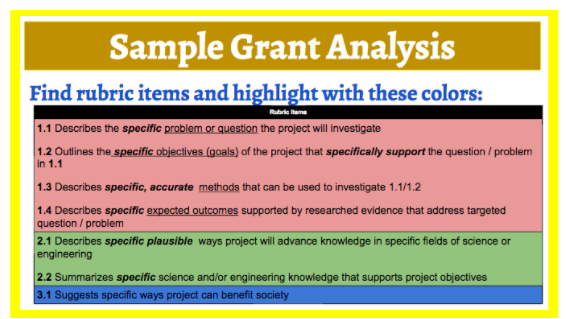
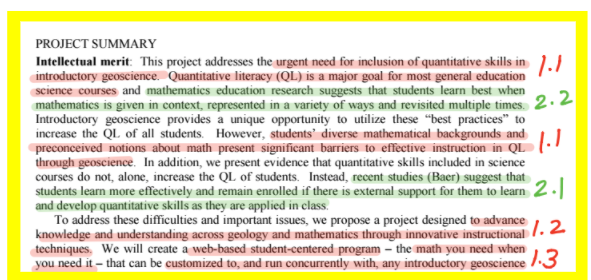

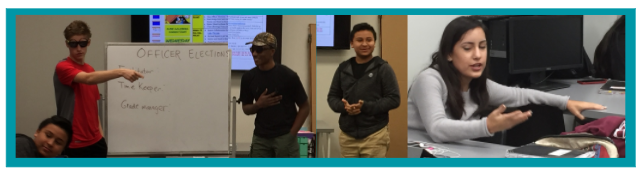
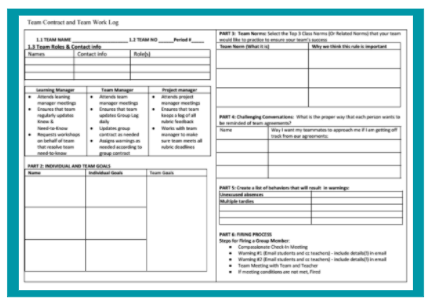
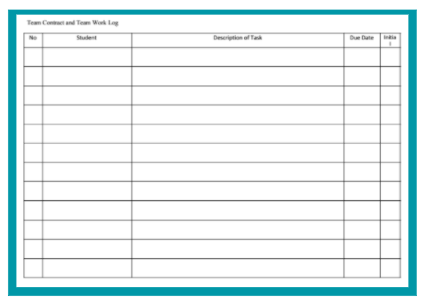
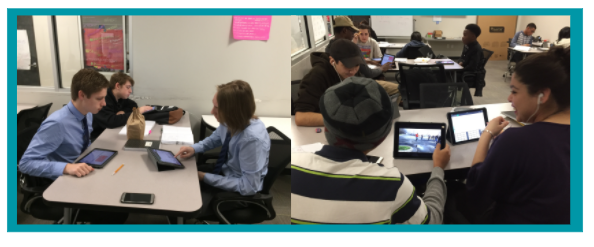



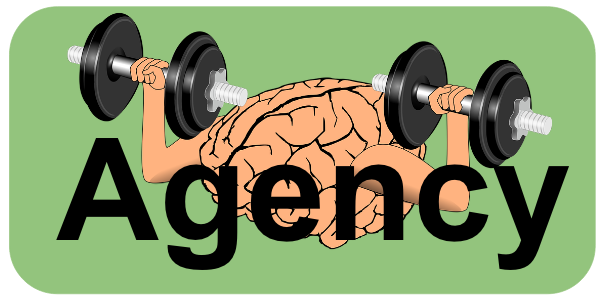
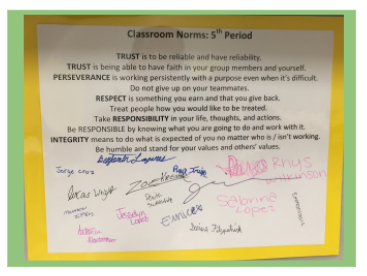


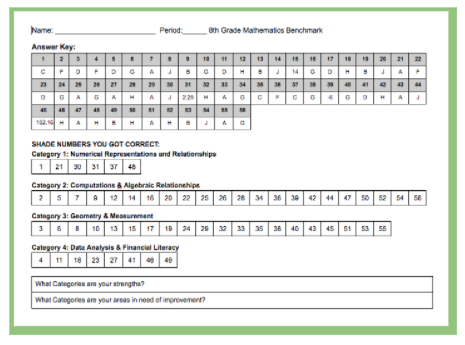


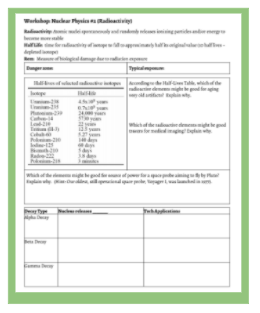



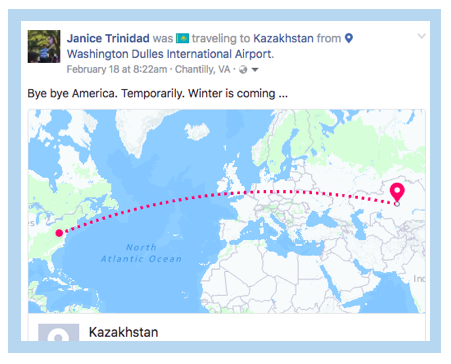
 At 1 pm, we met our main hostess, Tánia, and our driver in the hotel lobby. They drove us to a sky resort within the Mahalangur Range. This mountain range is famous due to Mount Everest. On the way to the resort, we learned a little about Tánia’s school. It is a private secondary pilot STEM school that will serve approximately 100 students when it opens. When we arrived at the resort, we look a sky lift up the mountain and met with our translators, Arái and Ardák, at a nice restaurant decorated like a wooden hunter’s lodge.
At 1 pm, we met our main hostess, Tánia, and our driver in the hotel lobby. They drove us to a sky resort within the Mahalangur Range. This mountain range is famous due to Mount Everest. On the way to the resort, we learned a little about Tánia’s school. It is a private secondary pilot STEM school that will serve approximately 100 students when it opens. When we arrived at the resort, we look a sky lift up the mountain and met with our translators, Arái and Ardák, at a nice restaurant decorated like a wooden hunter’s lodge.







 Then they updated their Knows and Need-to-Knows to include their new learnings and new questions after one day of training. We pointed out that the items labeled with a red paperclip symbol were items we hoped to get to in the Ideation session. Several participants indicated that they had learned things related to these items by crossing these out and updating their Knows lists with related items. Some participants came to us with follow-up questions relating to the red-paperclip items that were only lightly touched during the Ideation session. I liked how the paper clips held me and Stephanie accountable to our session goals. They also helped us to make early course corrections when participants helped us realize when we hadn’t communicated as clearly as we had intended.
Then they updated their Knows and Need-to-Knows to include their new learnings and new questions after one day of training. We pointed out that the items labeled with a red paperclip symbol were items we hoped to get to in the Ideation session. Several participants indicated that they had learned things related to these items by crossing these out and updating their Knows lists with related items. Some participants came to us with follow-up questions relating to the red-paperclip items that were only lightly touched during the Ideation session. I liked how the paper clips held me and Stephanie accountable to our session goals. They also helped us to make early course corrections when participants helped us realize when we hadn’t communicated as clearly as we had intended.