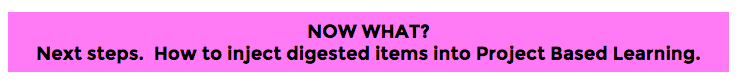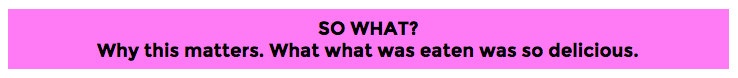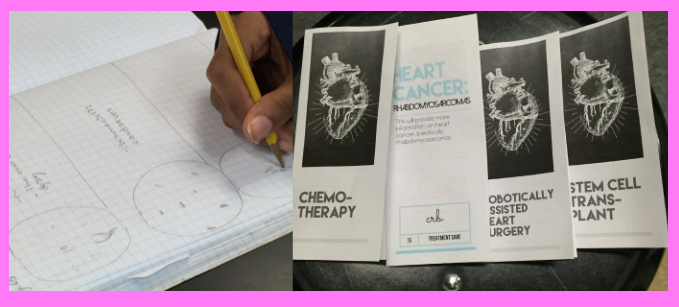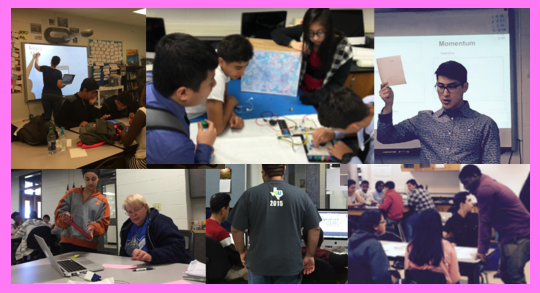Features of Traditional Method of Teaching History:
- History textbook is the core instrument
- Teaching / learning processes:
- reading textbook
- lectures, movies
- memorization, fact retention
- unanalyzed consumption of facts provided by an expert
- providing evidence of mastery = regurgitating textbook
- learning linear narrative of history provided by experts
- assessments:
- textbook questions
- true / false statements
- crossword puzzles
- tests based on textbook
- aim to present history as an engaging subject – not necessarily as a dynamic subject
Features of Historical Thinking Method of Teaching History:
- Examines different types of sources
- Teaching / Learning processes
- debate
- investigation
- analyzing evidence
- interpreting evidence
- Aim to present history as a useful, living subject
Inspiration from Other Subjects:
- In Math, students learn:
- concepts and how to apply them
- how to “show their work”
- tools and habits of mind and how to use them
- In Science, students learn:
- scientific method and how to document it in lab reports
- how to draw conclusions based on observations and data
- how to use tools used by scientists
- In English, students learn:
- learn literacy devices and how to analyze them in books and utilize them in writing
- how to question the text
- connect author’s biography with their work
- place stories within their historical context so they can be understood as products of their time and place
- Application to history teaching:
- What’s missing from traditional history teaching:
- explicit teaching on how history knowledge is created (instead focus on making known facts engaging
- process is cut out to create more room to cover a lot of content in a superficial way
- What’s missing from traditional history teaching:
Content vs Process:
- Striking a balance:
- Too much process – might become hands on, but not minds on
- Too much content – may bore students with too many facts
- History standards encode too much content and not a lot of process
- Content can not be an end in itself because content that is not used is easily forgotten.
- Historical laboratory (Phil Nicolosi & Nike Walsh)
- students confront information (experiment)
- students draw conclusions (analyze data)
- students defend their hypotheses (lab write-ups)
Connections to Past Research
- Foci of History Ed Research:
- how historians create and represent historical knowledge
- whether or not students can replicate processes of historians in a classroom
- Misconceptions of History Education
- it’s about learning / teaching a lot of historical trivia
- need to learn a lot of background knowledge before one can know enough to investigate historical driving questions
- The Importance of Questions
- driving questions frame the learning
- teacher needs to explicitly teach process skills related to historical thinking
- purpose of essential questions
- engage students by presenting history as a mystery or controversy
- provide a purpose for learning new information = gathering evidence to investigate the question
- draw students into exploring the past
Formulating and Articulating Questions
- Thinking like a Historian: Rethinking History Instruction focus historical categories around 5 categories:
- Cause and effect
- Change and continuity
- Turning points
- Using the points
- Through their eyes
- Using these 5 categories allows for spiraling and building of a common language for examining the past
- Other categories:
- multiple perspectives
- historical contingency
- empathy
- influence / significance / impact
- contrasting interpretations of the past
- intent / motivation
- 7 criteria for effective historical driving questions:
- Does the question represent an important issue to historical and contemporary issues?
- Is the question debatable?
- Does the question represent a reasonable amount of content?
- Will the question sustain the interest of students?
- Is the question appropriate to available materials?
- Is the question challenging for your students?
- What organizing concepts will be emphasized?
How Historians Work:
- Historians ask questions – see above
- Historians gather a variety of sources and ask questions of those sources:
- investigate sources to formulate tenable interpretations about events, personalities and ideas about the past (hypotheses)
- be aware variety and pitfalls of primary sources
- interrogate the sources
- use sources to answer historical questions
- compare, contrast and apply sources to questions
- Questions students can ask of sources:
- Text:
- What information is provided by the source?
- Context:
- What was going on during the time period?
- What background info helps explain the information found in the source?
- Subtext:
- What is between the lines?
- Author: Who wrote the piece and what do we know about that person?
- Audience: For whom was the source created?
- Reason: Why was this source produced when it was?
- What is between the lines?
- Text:
- Historians develop, defend and revise interpretations:
- history is about multiple interpretations – no one right answer
- who, what, when, where – can be non-debatable
- why, how and impact – debatable
- judgement – building and evaluating interpretations grounded in evidence
- interpretations are living – change as context, eyes, and evidence change
- debate and interpret historical evidence
- develop, define and revise evidence-based historical interpretations
- history is about multiple interpretations – no one right answer
For a model for how to conduct a historical investigation with students, go to this article: Facilitating a historical investigation.

Teaching a curriculum in ways that balance content and process is key to teaching students in ways that are memorable and transferable. The 7 criteria for driving questions can be used to improve historical driving questions and driving questions in other subjects. The questions students can ask of texts can be used or adapted for courses other than history to help students examine the contents, contexts, and subtexts in the sources.
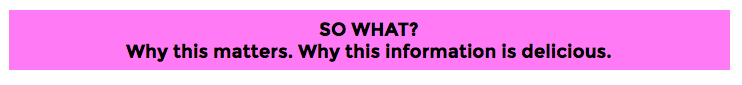
Preparation Steps
- Analyze standards to identify enduring understandings, key skills and supporting knowledge. Develop learning targets based on this analysis.
- Develop a driving question for the project. Use the 7 criteria for driving questions about to evaluate and improve driving question.
- Find primary sources that students can use to investigate the driving questions.
- Adapt questions students can use to analyze sources (see above)
Early Implementation Steps
- Launch project with driving question
- Coach students to investigate driving questions using a variety of sources. Use source analysis questions to help students examine sources closely.
- Guide students as they formulate and test their hypotheses.
- Guide and challenge students as they formulate conclusions based on evidence.
Advanced Implementation Steps
- Research and scaffold how to read and write genres that are important to historians. Explicitly teach these skills to students.