
Making Chapter in Innovating for People: Handbook of Human-centered Design Methods. Pittsburgh, PA: LUMA Institute, LLC 2012. Print


- Concept Poster
- Post illustrating main points of a new ideas
- Purposes:
- Communicated future vision
- Build a business case
- Gain support from stakeholders
- Provide road map for moving forward
- Preparation steps:
- Identify new idea to introduce
- Assemble a team and drawing materials
- Implementation steps:
- Develop name and tag line for concept
- Write short summary of idea
- Include descriptions of key stakeholders
- List few features and benefits
- Illustrate concept with big picture or diagram
- Add timeline for developing solution
- Draft layout and final poster
- Helpful hints:
- Make first draft quickly – don’t over think
- Display posters to rally enthusiasm
- Sample process:
- Purpose: Coming up with clear solutions, summarizing main points and polling opinions of others
- Steps:
- Round Robin (Making)
- Concept Poster (Making)
- Visualize the Vote (Understanding)
- School applications:
- Students can create these early in a poster while launch enthusiasm is still high and ideas abound. They can post these up in a gallery walk for early feedback on their proposed products and solutions. These can remain on the wall throughout the project.
- Teachers can create concept posters as entry docs for projects and post on walls of classroom throughout project.
- Video Scenario
- Short movie showing new concept in use
- Purposes:
- Communicate future possibilities
- Communicate what concept in action looks like
- Gain support from stakeholders
- Inspire team
- Preparation steps:
- Identify new concept to represent
- Assemble small team
- Create storyboard of future scenario
- Write detailed script
- Collect prototypes, people, props, etc
- Implementation steps:
- Record video or take still shots of each scene
- Edit footage 2-5 min
- Record and overlap narration
- Post final movie online for convenient viewing
- Sample process:
- Purpose: developing short movie
- Steps:
- Persona Profile (Understanding)
- Appearance Modeling (Making)
- Storyboarding (Making)
- Video Scenario (Making)
- School applications:
- Teachers can use this process to create entry videos for projects
- Students can use this process to create product videos that illustrate key processes in content they are studying
- Cover Story Mock-Up
- mock news article describe successful future of a new idea
- Purpose:
- Show successful future state
- Promote shared vision
- Gain support from decision makers
- Inspire your team
- Preparation steps:
- Identify concept to promote
- Assemble team and drawing materials
- Implementation steps:
- Select relevant magazine and draw masthead
- Write a newsworthy heading and subheading
- Draw an illustration of new concept
- Write first paragraph of story
- Draw supporting illustrations inside the spread
- Include callouts, quotes, and sidebar stories
- Helpful hints:
- Make it realistic
- Circulate magazine to rally enthusiasm
- Sample process:
- Purpose: Think of a lot of ideas, narrow down options, tell others concept, invite feedback
- Steps:
- Creative Matrix (Making)
- Importance / Difficulty Matrix (Understanding)
- Cover Story Mock-up (Making)
- Visualize the Vote (Understanding)
- School applications:
- Teachers can use this process to create engaging entry docs for projects
- Admin can use this process to communicate vision for the school year to teachers
- Students an use this process to communicate a hopeful vision for their upcoming school year
- Quick Reference Guide
- Short document summarizing the key principles and elements of a proposed solution
- Purposes:
- Summarize rationale for design
- Promote key principles
- Provide specs
- Support proper implementation
- Preparation steps:
- Identify design in need of documentation
- Assemble team that created design
- Implementation steps:
- Ask them to communicate the design intent
- Summarize guiding principles of design
- Indicate standards for color, format, font, etc
- Provide library of design templates and patterns
- Package the specs in a concise manner
- Prepare a small booklet and/or online reference
- Helpful hints:
- Keep it short – 10-12 pages
- Make guide clear enough for implementation
- Sample Process:
- Purpose: developing and refining concepts and documenting details of final solution
- Steps:
- Schematic diagramming (Making)
- Rough & Ready Prototyping (Making)
- Quick Reference Guide (Making)
- School applications:
- Students can create this as a product for projects that have them research, develop, test, and refine processes
- Teachers can create this product to provide students with guides for key academic skills such as – how to take notes, lab report writing process, how to set/track/refine goals, etc.
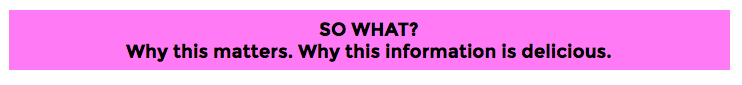
The design rationale strategies help designers convey enough about the features and rationale for products to draw in stakeholders and to guide future design steps. Teachers can use these strategies to generate enthusiasm for projects and to communicate useful classroom skills and routines. Teachers can design products that have use some of the design rationale products as preliminary and/or final products.
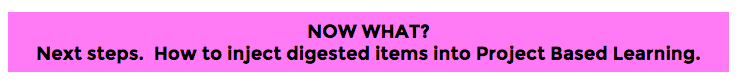
Preparation Steps
- For teacher use:
- Decide tasks / problems that could benefit from design rationale strategies (examples: create entry docs, creating writing process guides, etc)
- Select design rationale method(s) that will can help generate the most useful product
- Design scaffolding that helps students discuss and make use of design rational product
- For student use:
- Identify points in projects where developing a design rationale product will be a useful activity
- Design resources to help guide students through developing design rationale products. See above.
Early Implementation Steps
- For teacher use:
- Use design rationale products to communicate & generate enthusiasm for strategies, visions for upcoming projects, etc
- For student use:
- Scaffold activities aimed at creating and gathering feedback on design rationale products
- Follow-up with more design activities. See hyperlinks above for ideas.
Advanced Implementation Steps
- For teacher use (understanding students):
- Observe how students use design rationale products to learn how to develop better designs for similar future products
- For student use (understanding stakeholders for project):
- Have students reflect on design rationale products – how did it work? what assumptions were challenged? what new things were learned? what new ideas were inspired? how can this approach be used in other settings?


It Really enjoys the content you have shared. I recently come across such concept Graphic Designing with Illustrator. Also, LearnVern is the best if you want to learn any time, anywhere.