
“Lead4ward on the App Store.” App Store. Web. 15 Mar. 2016.


2 Skills the Support Success of Students on Standardized Tests:
- Access: being able to use and find information in your brain; good to have because standardized texts are like the equivalent of academic hopscotch because of the random assortment of topics
- Transfer: being able to apply information to varied contexts
Strategies that promote Access:
- Use the reporting categories or the header standards as file drawers for organizing the rest of the standards
- use header standards to create course syllabus
- use header standards and this notebook hack to physically file all notebook pages into file drawers
- Give students standards lists divided into categories (readiness, supporting, process).
- Have them circle keywords in the standards
- Then make flash cards using the keywords – 1 word per card
- Then have students divide cards into piles – don’t know, sort of know, know (can teach)
- Tic Tac Toe Tally
- place various stimuli related to standards on squares of tic tac toe board
- draw lines connecting items and explain connection on lines – can also number the lines and create a legend that has the numbers and reasonings for each line
- teams can compete to generate the most connections
- can use a different color marker for each team member to see each individual’s contribution
Strategies that promote Transfer:
- Use PLC menu (see Lead4ward app) to present content using different stimulus tied to different types of thinking
- Amplification – teach same content using multiple contexts and multiple stimuli (see Lead4ward app for ideas)
Other strategies
- Provide a stimulus related to a standard and have students add a caption that turns it into an educational meme
- Assign teams a letter (ABCD) and display a multiple choice question. Have each team explain why their letter choice is correct or incorrect.
- See lead4ward.com/eoc_handouts – password: hope4students
Strategies related to stimuli
- Provide graphic (diagram, graph, table) – have students give other students clues to determine what graphic type they are looking at
- 9 squares – given a stimulus, list 5 details, 2 inferences, 2 conclusions
Tools for Developing Aligned Content
- Academic Vocabulary sheets – content and non-content words that appear in STAAR tests for each TEKS – see Lead4ward app
- Scaffold document (see Lead4ward app) – shows vertical relationships between standards in multiple grade levels
- Investigate the questions – guide for analyzing release questions – see Lead4ward app
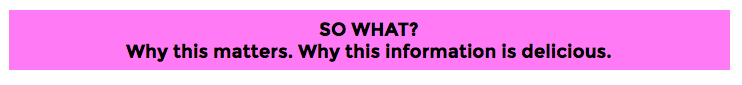
The scaffolding ideas in the Lead4ward app can be used to scaffold content related to all standards, not just the high stakes ones. Designing and implement activities that promote access and transfer will enable students to apply knowledge and skills to more contexts.
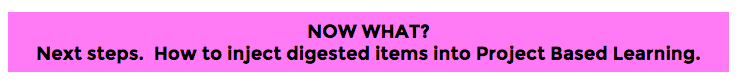
Preparation Steps
- Use Scaffold doc (see Lead4ward app) to investigate related standards from previous grades and infer what might make up students’ related prior knowledge
- Analyze NOUNS, VERBS, and CONTEXTS in standards
- Research scaffolding activities in Lead4ward app and select variety of activities that go with targeted standards
- Prepare handouts, resources, etc that go with scaffolding activities
- Plan time in project calendar for scaffolding activities
- Design formative assessments related to scaffolding activities
Early Implementation Steps
- Implement scaffolding strategies that teach content and promote access and transfer
- Use formative assessments to provide timely feedback to students and to adjust learning activities (as needed)
Advanced Steps
- Teach students what transfer and access are and why these skills are important
- Have students reflect on processes they use that enable them to transfer and access information

